What is GetResponse?
GetResponse Review – Getresponse is a feature-rich online marketing solution, fully scalable and capable of handling both small and very large lists (1 million+ subscribers). For over 10 years, it has provided easy-to-use, self-service applications and expert support for creating and managing email marketing campaigns, newsletters, and autoresponders that convert contacts into customers. Through responsible and fully automated list hygiene, anti-spam practices and established relationships with major Internet and email service providers, GetResponse has maintained the highest possible deliverability standards for over a decade, ensuring that our customers’ messages deliver the highest possible return on their email marketing investment.
GetResponse features:
– 300+ industry templates – Looks matter! Choose from over 300 Industry HTML templates to create eye-popping campaigns for every audience and industry. Use the intuitive editor to customize your email communications with cool graphics, fonts and formatting, then brand with your company logo and colors.
– A/B Testing – To ensure you get the best results from your email campaign, test it first! Create up to 5 messages, with different personalization techniques, subjects, and styles. GetResponse will test each version for you, then automatically select and send the best! It takes only minutes and can save you cash − and lost customers!
– Email Analytics – Make sure every campaign is better than the last! Let GetResponse track every open, click, unsubscribe, and purchase. See the big picture with visual graphs, and get customized reports in your inbox daily.
– Guaranteed Deliverability – GetResponse applies over 10 years of expert human and automated system monitoring so your email marketing messages end up in prospect inboxes, not their junk folders. From the automated list hygiene, to the established ISP relationships and feedback loops, GetResponse ensures that your campaigns – and your brand – are always protected and compliant.
– Social media integration – Millions of potential customers are getting their product “buzz” from social networks − and you need to be there! GetResponse puts you in the middle of this non-stop conversation with point-and-click integration. Let Facebook and Twitter deliver instant links to your latest campaigns, coupons and blogs today!
– Online surveys – With GetResponse Surveys, research won’t cost you a dime extra! Ask as many questions as often as you want and get the data you need to improve products, target campaigns, and stay ahead of the competition! It’s a snap to use – just point and click to design, then publish and watch the results roll in.



– GetResponse mobile apps – Keep your finger on the pulse of your campaigns! GetResponse apps for iPhone and Android give you instant access to your dashboard and key stats, so you can react, anywhere, anytime. Add subscribers manually or import from your address book and you’ll never miss an opportunity to grow your list and your business!
– Coaching and support – GetResponse expert staff is on hand 24 hours a day, 7 days a week to help you maximize your email marketing – and your profits. Whether you’re a team of one or 20, we’ll work with you ever step of the way so you market smarter and faster − without adding staff. Get in touch via phone, email, or live chat. It’s friendly and it’s free!
– GetResponse Enterprise – GetResponse Enterprise is a fully standalone system, engineered to provide high-volume sending, superb reliability, and expert support at an affordable price. Your enterprise-level service is hosted on a separate, high-end server with two dedicated IPs and is capable of sending up to 1,000,000 messages in a 24-hour period. The system is managed automatically based on our advanced “send-and-delivery” GetResponse analytics, and monitored by a team of enterprise delivery experts.
What is GetResponse List Builder Program?
The GetResponse List Building Program is a comprehensive email marketing course that covers everything you need to know to grow your list by up to 10,000 subscribers in as little as 90 days. Now marketers can maximize their email marketing efforts by taking advantage of this free program and enhancing their lists with new, engaged subscribers. The list building program, used with GetResponse email marketing tools, is the complete marketing solution. Marketers are provided with the know-how and necessary tools to launch a comprehensive and effective email marketing campaign. The course is unique to GetResponse and created exclusively for GetResponse customers; both free trial and pro accounts that have less than 10,000 subscribers. Customers may choose from two program schedules: the 90-day fast track and the 180-day standard program. Each session consists of a video tutorial, presentation, and an article. Those who complete the program and acquire at least 1,000 new subscribers will receive a GetResponse University Certificate of Performance. More details about the course may be found here:
Click Here to Get Your GetResponse Free Trial
What Are GetResponse Features?
The GetResponse List Building Program is a comprehensive email marketing course that covers everything you need to know to grow your list by up to 10,000 subscribers in as little as 90 days. Now marketers can maximize their email marketing efforts by taking advantage of this free program and enhancing their lists with new, engaged subscribers. The list building program, used with GetResponse email marketing tools, is the complete marketing solution. Marketers are provided with the know-how and necessary tools to launch a comprehensive and effective email marketing campaign. The course is unique to GetResponse and created exclusively for GetResponse customers; both free trial and pro accounts that have less than 10,000 subscribers. Customers may choose from two program schedules: the 90-day fast track and the 180-day standard program. Each session consists of a video tutorial, presentation, and an article. Those who complete the program and acquire at least 1,000 new subscribers will receive a GetResponse University Certificate of Performance.Hope you liked this getresponse review Click Here to Get Your GetResponse Free Trial
Frequently asked questions:
Can I try GetResponse before I buy?
Yes! It’s possible to start with a 30-Day Free Trial account, with no credit card required. Click Here to Get Your GetResponse Free Trial
You can upgrade your free trial to a paid account at any time during the trial or at the end of 30 days.
With a FREE trial you can: add 1000 contacts (the unconfirmed and removed contacts count toward the limit) test and utilize account features for 30 days.
Are there limits placed on getresponse trial accounts?
There are some limitations on the trial regarding webinars and messages.
Webinars:
Webinars are limited to 10 people (including you and presenters)
Messages:
The GetResponse badge will be added to every message you send from the FREE trial account and default GetResponse pages may have 3rd party ads. All those options will be unlocked when you upgrade the account.
Landing pages:
Free trial accounts are limited to 1000 unique visits for all landing pages in the account. Once the limit is reached, your landing pages won’t be available online anymore. A/B tests for landing pages are only available on paid accounts together with unlimited visits.
After you upgrade the account to a Basic, Plus or Professional package, you will get access to unlimited landing pages. In Plus and Professional plans, you will have Conversion funnel and Webinars (availability of these features will depend on the chosen plan). In Basic plan, you can create 1 sales funnel and webinars are available as additional paid add-ons. After you’ve upgraded, your credit card will be charged.
How to create and send a newsletter
Newsletters are the bread and butter of marketing campaigns. They are the easiest way to stay in touch with your customers—e.g. welcome new customers, inform them about upcoming promotions, or send your existing customers an invitation to join a loyalty plan or send them a special offer code.
In GetResponse, you can choose between a drag-and-drop Email Editor or HTML Editor to create your newsletter. With the drag-and-drop editor, you work with templates and don’t need to do any coding. HTML Editor is a good choice for those who are familiar with HTML coding.
Creating and sending a newsletter:
1. Go to Dashboard>>Create.
2. Under Create select Create Newsletter.
3. Provide an internal name for your message.
4. Select your linked list.
5. Choose the from and reply-to addresses.
6. Provide your message subject line.
6. Add recipients to the message by clicking Add recipients.
8. Start designing your message by clicking Design message.
9. Choose if you want to use Predesigned templates, Your templates, Blank templates, or design the message using HTML editor.
10. Once you choose the template, you will be redirected to the message editor. For HTML, the editor will open where you can write your code.
11. When you’re done with the message, click Next to go to the settings page.
12. Choose if you want to send the message as a source to Google Analytics.
13. Under Sharing, decide if you want to share the online view of the message on Facebook or Twitter.
14. Send the message immediately or schedule it for later.
15. Choose if you want to send it with perfect timing.
16. Save the message as draft or Click Send message/Schedule.
Does GetResponse offer a mobile app?
GetResponse Mobile App allows you to access your GetResponse account while you’re on the go. You can view campaign statistics, create plain text messages and resend saved drafts, search messages, preview your messages and landing pages, search your contacts, and add new contacts, all from your smartphone.

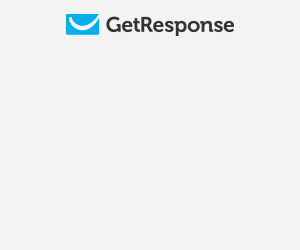
Be the first to comment on "Getresponse Review – Pricing Webinar Features Best List Building Tool"